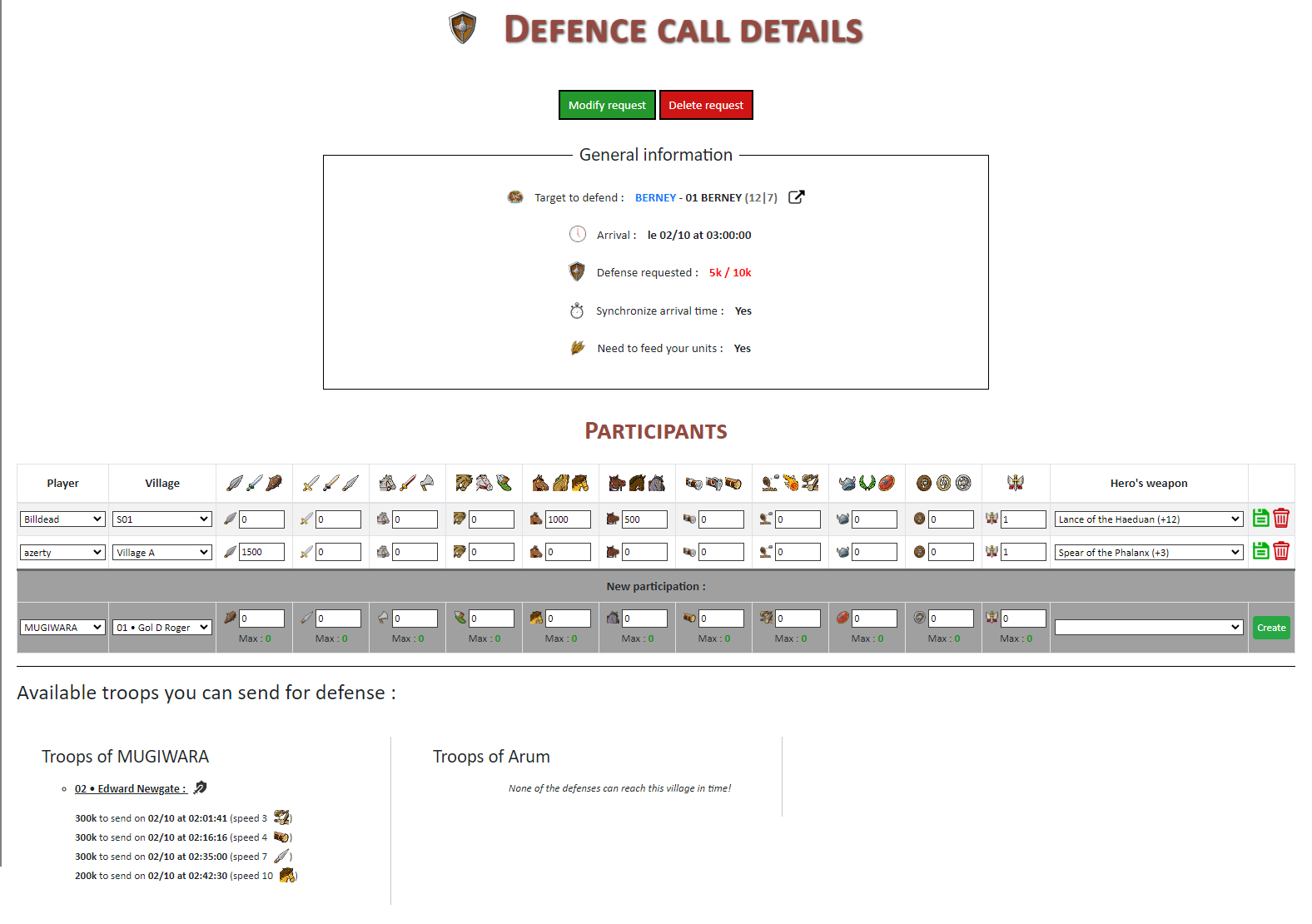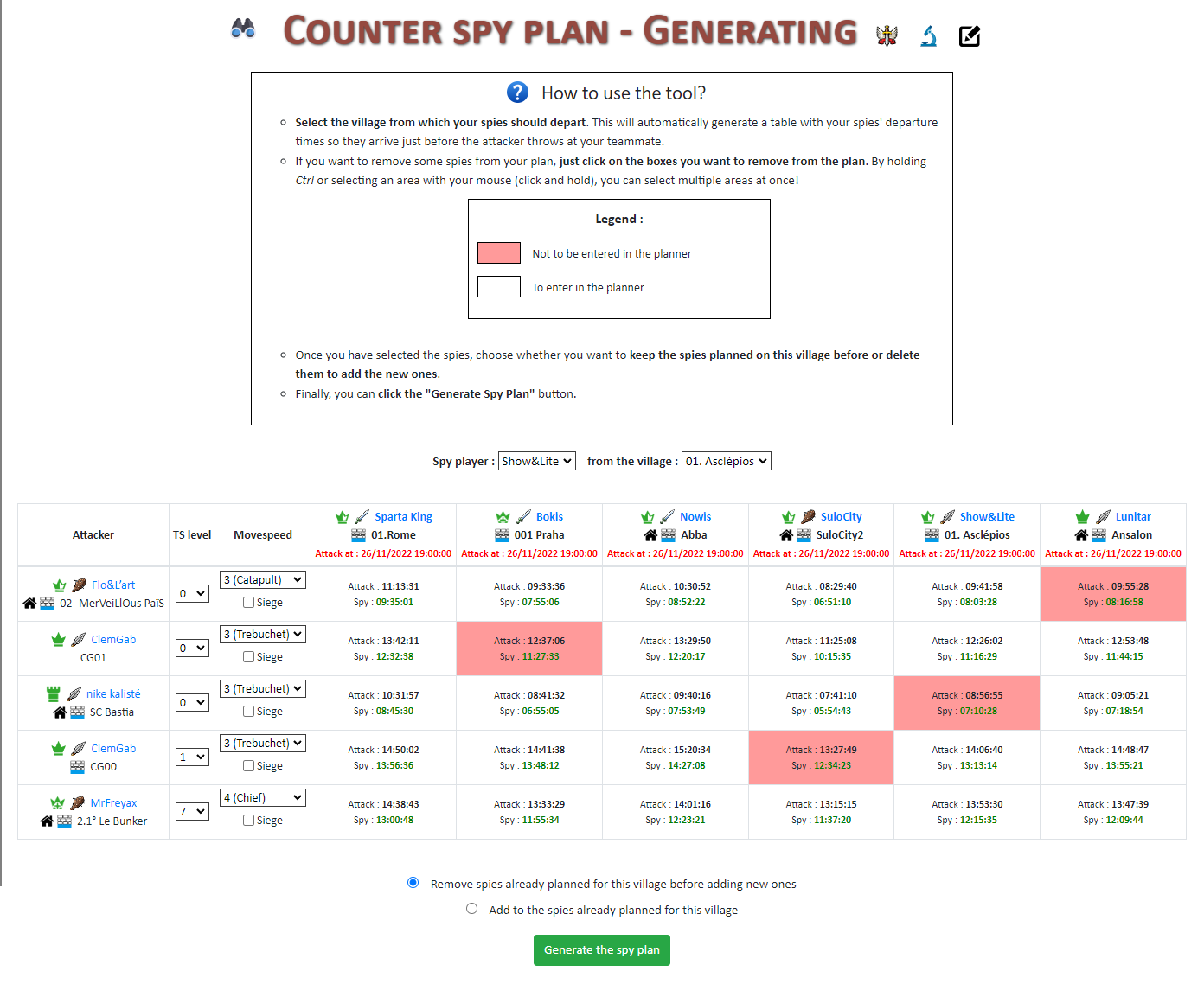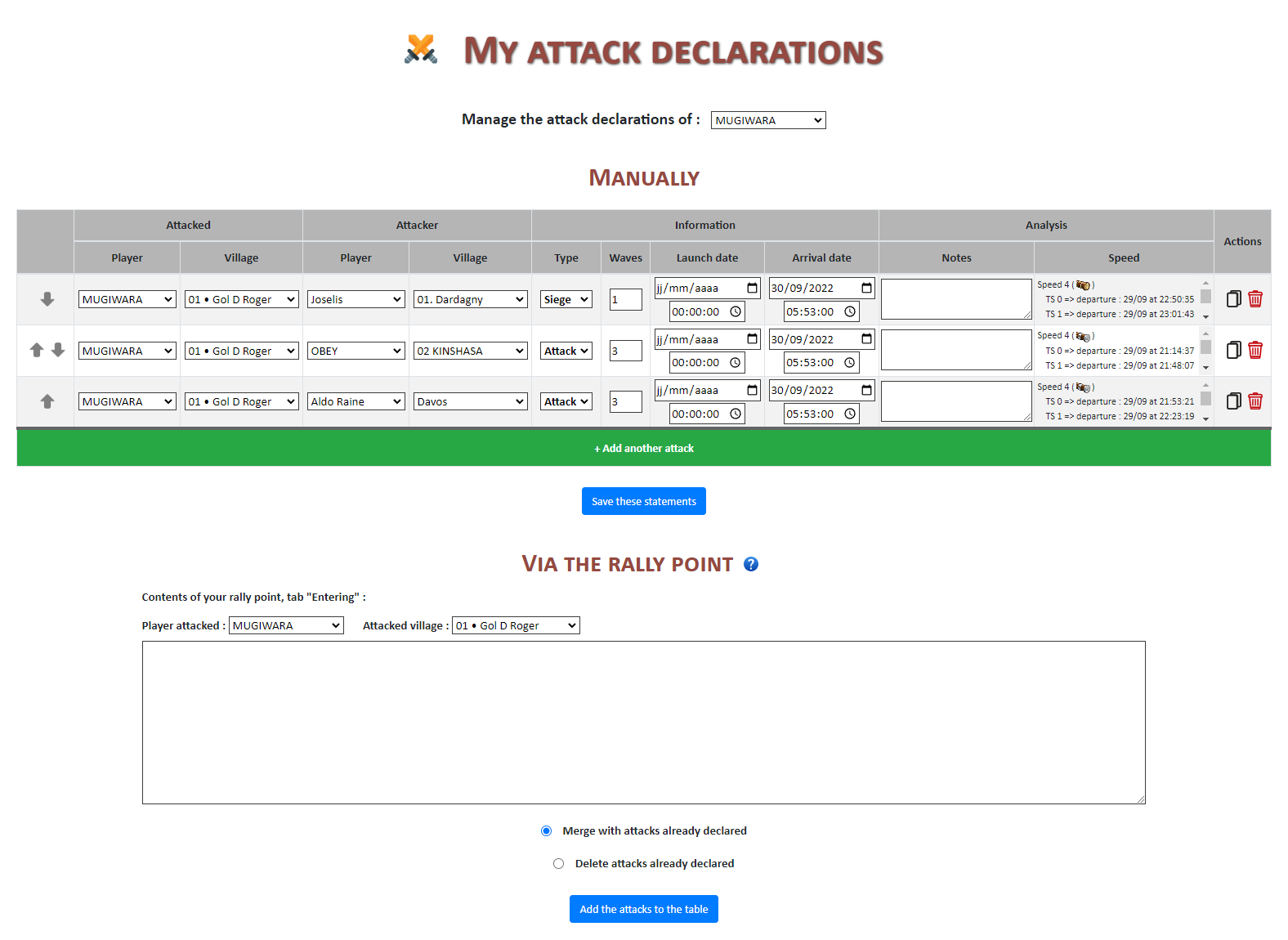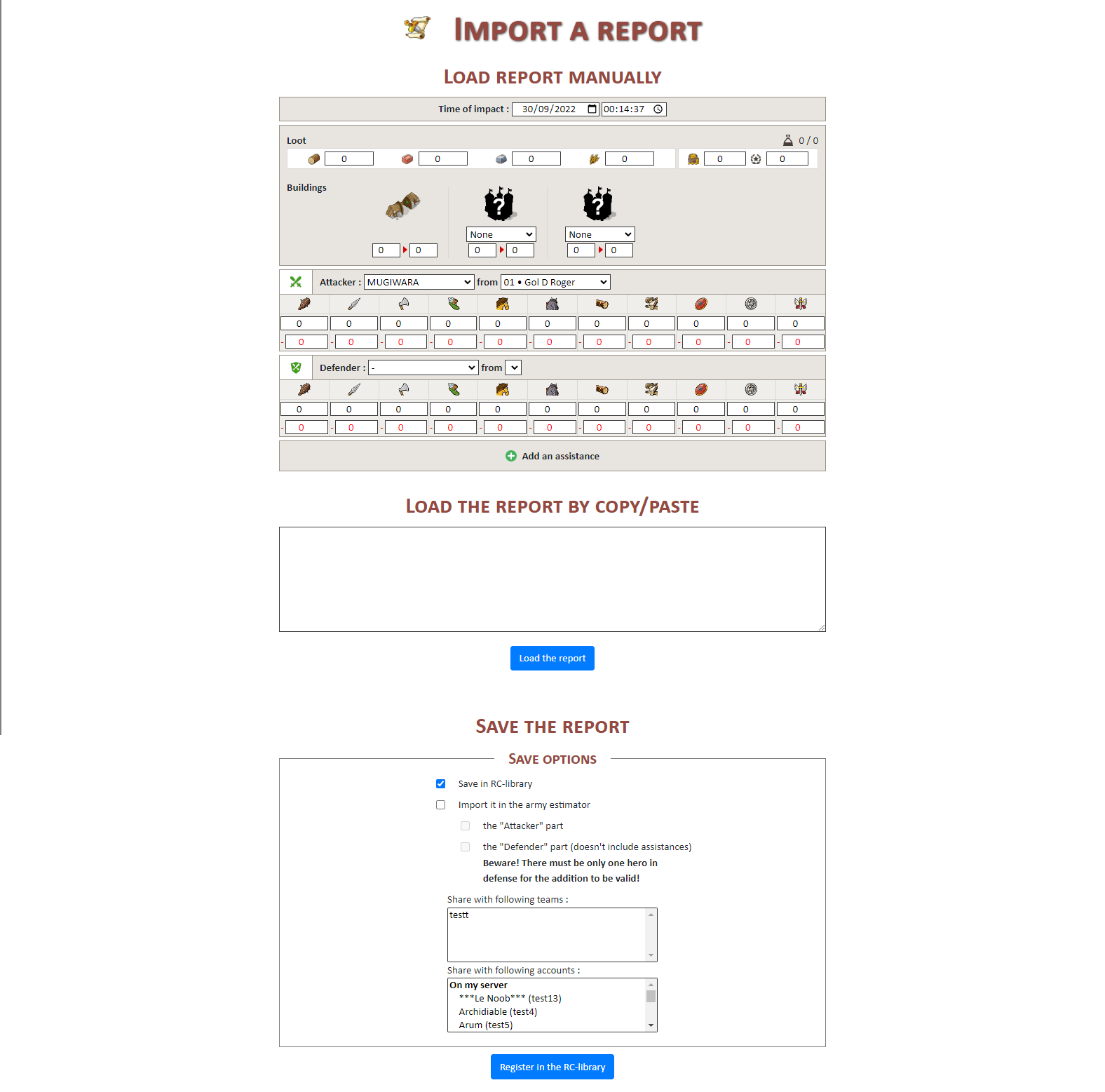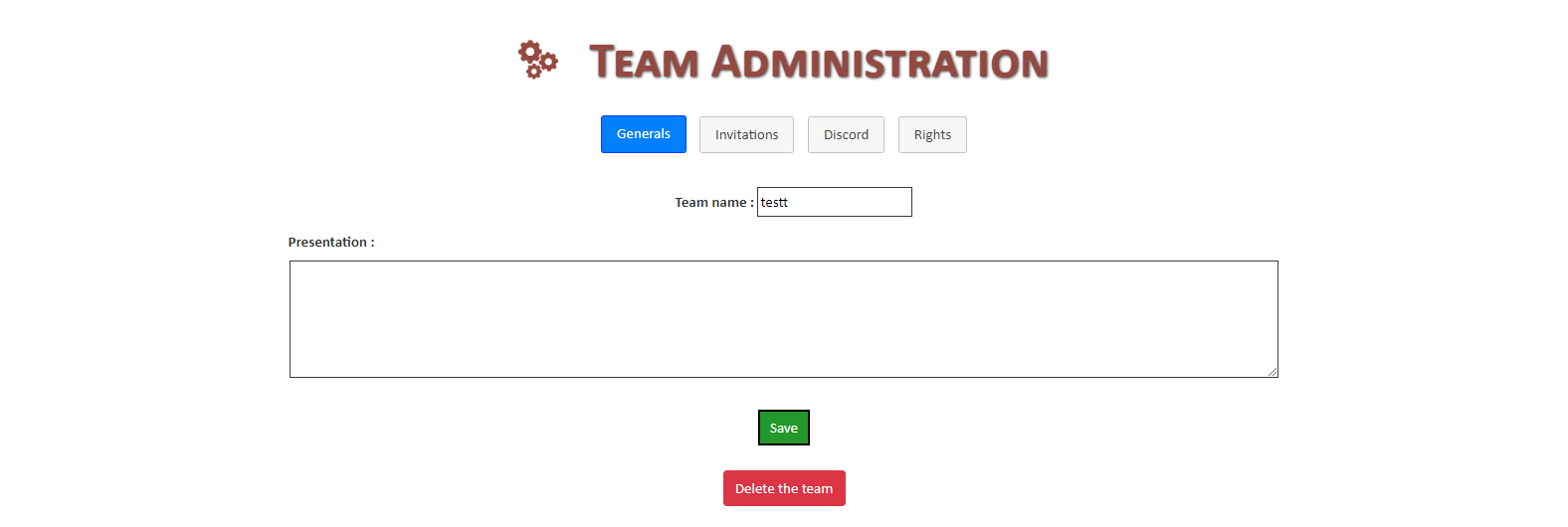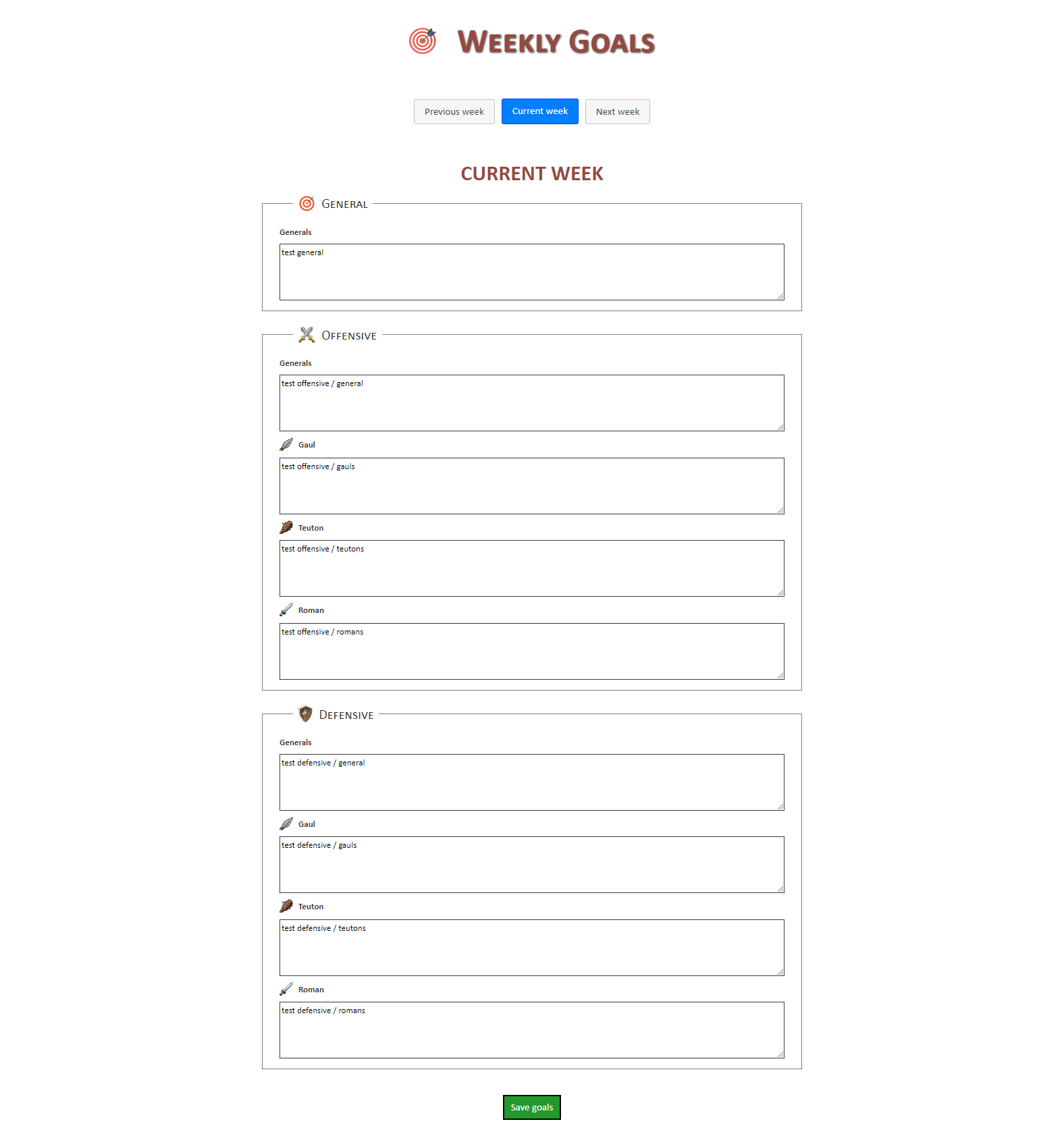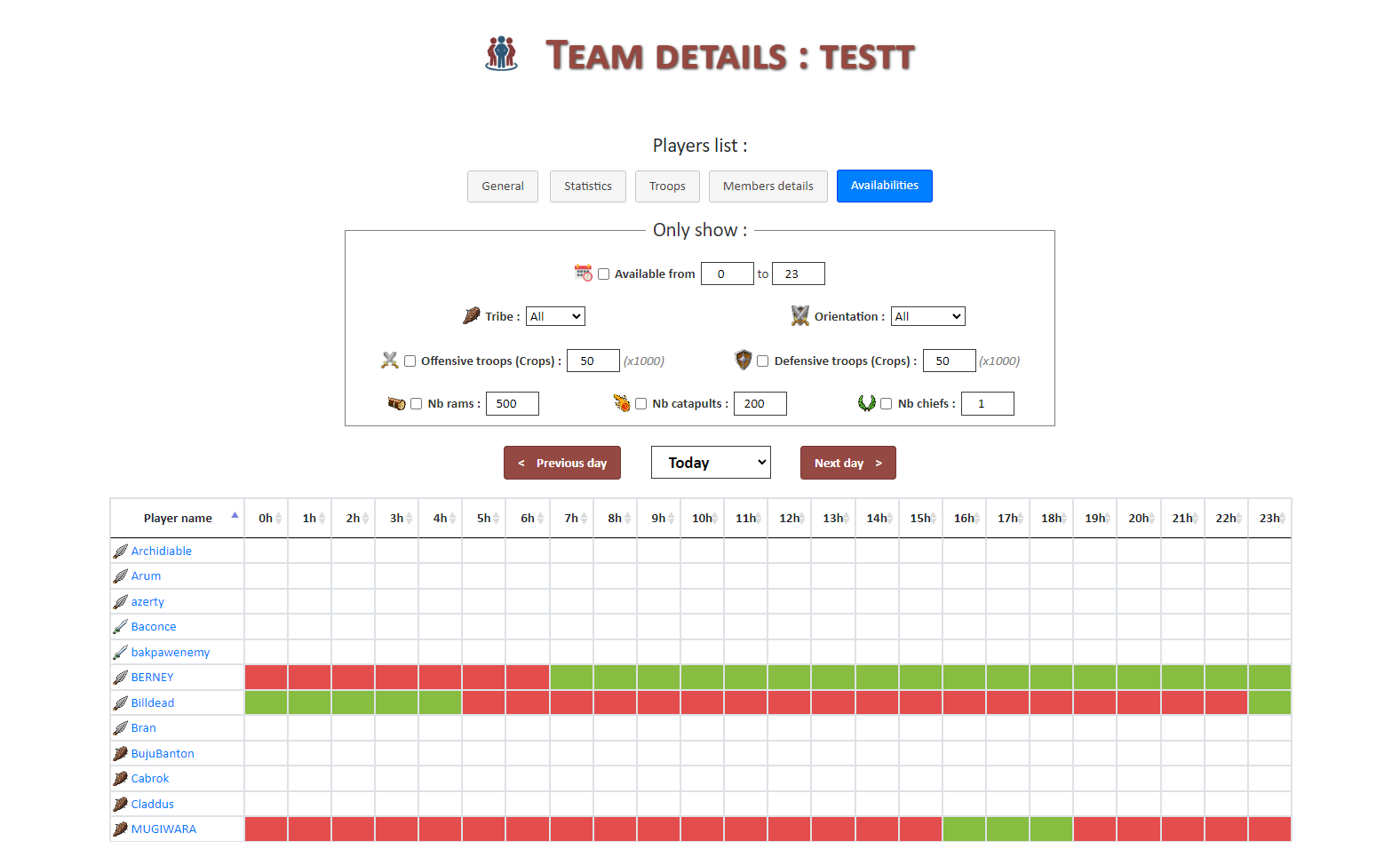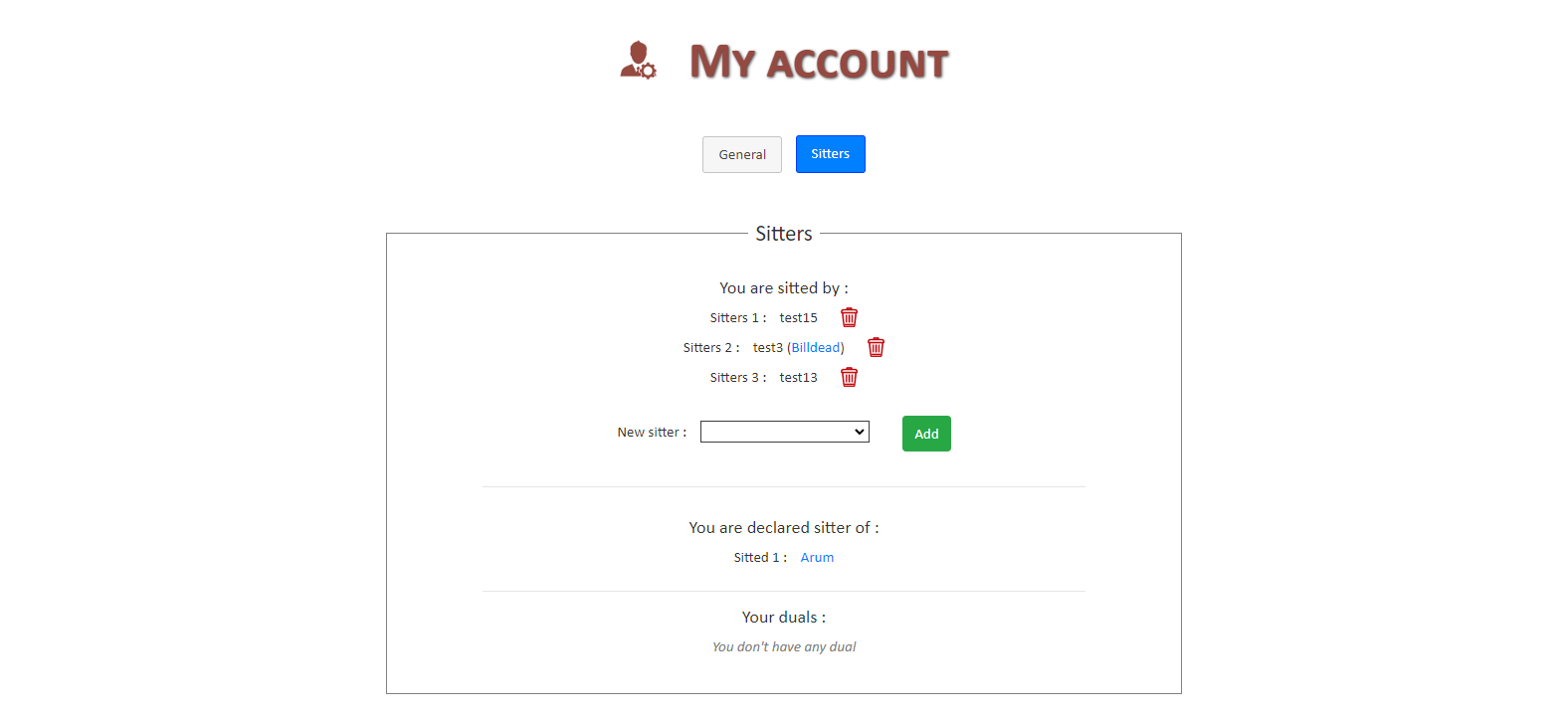What is TK-Tools ?
What is TK-Tools ?
TK-Tools is a set of tools specialized in the management of kingdoms for Travian Kingdoms. Fully thought to gain in efficiency and clarity, it will make you save a precious time and will allow you an optimization of your teams without equal.
Below the accessible key modules once your account created and associated with your account Travian Kingdoms
Dashboard
Once you are connected to your account TK-Tools (click here to register or to connect you) and that you associated your account TK-Tools with your account Travian Kingdoms (click here to associate them), you will have access to a dashboard personalized.
You can consult in a glance all the necessary information for the good management of your account but also the follow-up of the events of your teams. Everything you need to think about is there!
Offensive plans
The conception of offensive plans is one of the two major points in Travian Kingdoms with the defense. This tool is both complete, practical and quick to use. Read the instructions carefully in order to put all the chances on your side to use the tool at 100% of its capacity. Three modes are available:
The conception mode
This mode is the most important and the most complex to handle. The conception of the plan is divided into 3 steps:
- Step 1: The choice of the basic parameters of the plan that will influence the next two steps;
- Step 2: The selection of attackers and targets. Here you can select a whole kingdom, a single player or even a position;
- Step 3: The allocation of the attackers to the different targets and don't forget that you have the possibility to modify the details of the waves one by one and to modify the orders of passage on each target.
There are many hidden features in this tool, here is a small selection:
- Each attacker on the left has an availability preview for each potential target. It also has several counters to avoid mistakes such as assigning too many catapults, chiefs or using an off or a hero several times;
- Each attacker assigned to a target has a colored launch time to indicate its availability: if it is red, you can check the availability of the attacker in the hours close to the launch time. To also have a quick view of the attacks/conquests/fakes with or without off/heroes, you have small colored markers at the top left of each card;
- The attackers of each target have an arrival time. You will see that sometimes the system adds 1 second between two attackers. This second is due to travel times and ensures that the desired arrival order is respected. If 1 second is added, it is because the attacker passing before has a longer travel time.
Consultation and verification
Once the plan has been completed, it is a good idea to be able to consult the plan in other formats in order to identify potential omissions or simply so that a manager who is not familiar with the tool can have an overview of the operation without having to rack his brains. For this purpose, three views are available:
- Summary table: a simple table view of all attacks. Each column can be sorted and a search bar allows you to refine the results.
- Strategic table: a more complex view that allows you to consult in greater detail the orders of passage of each attacker and the distribution of attacks according to attackers and targets.
- Per attacker: a much more detailed view of the plan, attacker by attacker. This is useful for spotting potential errors on a case-by-case basis, such as several uses of the hero for a single player, sending times that are too concentrated, too dispersed or not at all in the availabilities, etc...
The availabilities
You want to go on an offensive operation but you have not yet chosen the day or the time? This view is made for you! It allows you to consult the availabilities of all the attackers of your team in a given range of days and hours.
Defense calls
The second major strategic point in Travian Kingdom: the management and the analysis of the defensive plans. Several modules intervene in this process of analysis and management of defenses and one of most important is: the requests of defenses. Nothing more simple to use:
- Step 1: You create a defense request by informing the village to be defended, the time, the number requested as well as if it is necessary to be synchronized and/or to feed its troops or not.
- Step 2: All your members have access to this defense request and everyone can participate by entering the number of defense sent and the presence or not of a hero weapon. Note that players can also participate in the defense in the name of co-managed players and if you have the rights you can even declare for all members of your team! Each participation results in an entry in your planner so you can be sure not to miss your shipments!
- Step 3: Everyone can see the tusk request fill in and once completed it is automatically closed so no one else can participate.
You can modify your defense request at any time to increase the requested capacity or impact time for example. Each participation can also be modified or cancelled as long as you have the rights.
Major feature for defenders: for each published defense you can see at a glance which villages can be used to participate in it and at what times you can send your defenses to arrive just before impact. You can also see this information for all the players you manage. So no more headaches about which of your villages can and cannot be used for each defense request!
Spy plans
Often used in addition to other defensive modules, espionage (or counter-espionage) plans are essential in the analysis of enemy attacks. The goal is simple: send repeated espionage on all potential attackers just before they send their offensives on their potential targets. Counterintelligence is used by few teams to its full potential and often through the use of fairly complex and indigestible external spreadsheets. It is an advanced concept that TK-Tools tries to make more accessible and easy to implement and it will certainly allow you to obtain valuable information to make your defensive choices later.
This module is divided into four steps: creation/modification, generation, XP statement and finally analysis.
Creation/modification mode
This mode allows you to create the framework of the spy plan: add the potential targets with the hours of impact as well as the potential attackers with their TS level and their movement speed. This step is quite easy to handle.
Generation mode
It is in this mode that you can generate your spies (or those of your co-managed players). Simply select the spy village to see all the spies that can be launched (the ones colored red have already passed) along with the times the potential attack was sent and intercepted.
For each potential attack, you can modify the level of his Tournament Square, his movement speed and whether he is under siege or not. Once all this has been configured to your liking, you can select the sendings that you do not wish to make (in the event of unavailability for example) then the system will take care of you generate a complete spy plan in your scheduler !
After that, all you have to do is go to your planner and follow the plan to the letter. This second step is very important, it is the key to your success!
XP survey mode
Once the spies have been launched, it's time to reap the fruits of your last ones and take a survey of the XP of each attacker after each of the spies launched. A summary table of the exact time at which you must check the XP is provided to you, all you have to do is complete it in due form. This third step is just as important as the previous one: in fact one is useless without the other!
Analysis mode
This step is the last and therefore the most important: gather all the clues left by the adversary and your espionage to make the choices of who will be defended and who will not. Do not skip this step because it will destroy the work done on the previous three steps!
Detailed planner
The planner is usually the best friend of offensive players: no more setting alarm clocks to avoid missing your attacks. TK-Tools not only includes a planner for sending attacks but also for defenses and spies. Moreover, it also allows you to follow the sendings of the players you manage (for defensive and spying sendings only) in case you have to manage in their place!
Offensive
The classic known to all but on TK-Tools you have all the information for each wave of your sendings: sending type (attack, conquest, fake, spy or assistance), with or without off, with or without siege, with or without heroes, number of catapults, catapult targets, number of troops for fakes, etc... Moreover, you have the possibility to confirm/infirm your availability for each sending so that the builders of your team can adapt your plan in case of unavailability. On the day of the offensive, each sending can also be confirmed/infirmed in order to warn your fitters of the good/bad progress of your plan.
Defensive
Defenders also have the right to their share of the cake! If your villages are spread out on both sides of your kingdom you will probably have to send several shipments to each defense request at different times to arrive in time for each of them. The planner summarizes all your shipments with all the necessary information: source village, destination village, number of defenses to send, speed of movement, with or without hero, hero's weapon. Synchronizing defenses has never been so easy.
Espionage
Espionage is completely underestimated by almost all players. A good spy can be a game changer and win you the server! However, when you receive attacks, that good spy often has a lot of sending to do to try to get counter-spy information. The planner becomes his best friend by summarizing all the spies to send with all the necessary information: source village, village to spy on, village potentially covered, exact time of sending, ... Moreover, you will have the possibility to confirm/infirm your sends so that your allies can synchronize!
For the entirety of the shipments of your planner you can set up to two alarms. A first one for example 4-5 minutes before the sending to prepare it and a second one 20-30 seconds before your sending not to miss it. No chance with this to miss your shipments!
Coaching space
Every team needs skilled players in order to achieve victory. Whether your players are experienced or beginners, coaching is a practice that will give everyone the certainty of being on the right track to have the best account possible.
Coaching can be practiced in several ways and that's why TK-Tools offers a module giving you complete freedom on how to guide your players. Whether you want to coach for your whole team, for a group of players or for a single player, this module gives you the capacity. In addition, you then have a precise and chronological follow-up of your coaching in order to never lose the thread and to keep a coherent coaching for all.
This module is based on a mechanism known to all: the checklists of objectives.
Creating checklists
A checklist has a title, description, and a list of objectives that can be grouped by group. It can then be assigned to one or more coaches who can easily follow its progress over time. It can be assigned to a full team, a group of players, or a single player. It also has a deadline for its completion.
You can therefore, for example, make global objectives for your complete team and then give more specific objectives according to the orientation of the players or their people.
Personal follow-up area
Once the checklists have been created, players will be able to view them in their personal tracking space. Here, they will see all the checklists that have been assigned to them and can indicate their progress by simply checking off the objectives already achieved. A gauge allows you to see your overall progress.
Coaching space
You will regularly have several coaching sessions to follow in parallel. The module makes this follow-up easier for you and allows you to keep a coherent train of thought and a trace of everyone's follow-up at all times.
The "Overview" space gives you an overview of all your coaching sessions simultaneously. Here you can simply view everyone's progress on their checklists with a set of filters. This interface is essential to take stock of the coaching in progress.
The "Detailed follow-up" space shows you in the form of a chronological timeline all the checklists assigned to a given player since the start of the server, with their progress for each one. Ideal interface to see the evolution of coaching with a player and the objectives on which he has more difficulties or facilities.
The Hub
The Hub allows you to share your checklists with all or part of the TK-Tools community. A tutorial for rush V2, to set up a resource village, set up an offensive village, ... You can choose to share them with one or more specific accounts, your team or all users.
A set of filters will allow you to find your happiness in this space of freedom and mutual aid.
Attack declarations
When your kingdom is attacked, it is always complex to take a decision on the targets to defend and the flow of information is often very complicated to manage if you limit yourself to the use of the Travian chat. Some teams then created Excel to reference the attacks and so to realize more easily the targets and attackers as well as the potential errors which hide there. TK-Tools embeds a system of declaration of attacks so that every member can declare his attacks without the intervention of a person in charge.
Individual declarations
All the members of your team can enter either manually or via a copy/paste from the Rally Point the attacks they receive with all the necessary information for analysis: type of attack, number of waves, exact time of arrival. In addition to this, there is some important information: the launch time, which gives a precise idea of the opponent's potential speed of movement. The more precise the launch time, the more reliable the speed estimate. You can also declare attacks for the players you manage and if you are a team leader you can also declare for any player in the team.
Team declarations
Once you have made a few attack declarations, the team declarations table starts to fill up and you can start the analysis. First of all, the speed of movement coupled with the launch of the counter-spy plan, and then taking notes on information to keep in mind and even a first opinion: "potential fake", "potential real", "don't know".
This analysis is facilitated by the availability of 3 different views that present 3 different angles of visualization:
- By target: presents all the attacks grouped by target
- By attacker: presents all the attacks grouped by attacker
- Strategic: presents the attacks in a more complex and colored form to highlight the orders of passage and the distribution of attackers for each target.
Armies estimator
The information is the nerve of the war on Travian Kingdoms. If you know the armies of your opponents you will be able to plan optimized defensive walls and you will also know the vulnerable targets to prioritize for your offensive operations. To save all the information about your opponents' armies, the army estimator is your best ally. It not only saves the opponent's armies, but also estimates the current armies to have updated minimum / maximum estimates!
The calculation is quite simple to explain: from an overview of the army provided at date D, it looks at the distribution rate of the different troops to extrapolate this same army at date D+1. For example, if the army in question is composed of 500 clubs and 50 axes, he extrapolates a production in barracks with 9/10ths of the time a production of clubs and 1/10th of the remaining time a production of axes.
The minimum estimate corresponds to a player running 24 hours a day with a level 20 barracks/stable/workshop while the maximum estimate corresponds to a 24 hours a day production in barracks/large barracks/stable/workshop level 20.
So don't lose any information about your opponents anymore and be aware of the potential power of your opponents at any time!
RC-Library
The RC-Theque allows you to save your reports as well as to share them with your teams or TK-Tools accounts. Moreover, you can not save them at all and simply import them into the army estimator. There are two ways to add a report to the RC-Theque: by copying/pasting an existing report or by manually entering all the elements of the report.
Teams administration
The team system is the most important of all, it allows you to group several players under the same banner, manage access to different team features, manage weekly goals as well as manage Discord bot notifications. Many features detailed below:
General
Allows you to set your team name, description or delete your team.
Invitations
Allows you to invite players to your team or directly entire kingdoms. In the latter case, all current and future members of the kingdom will automatically be invited! You can delete certain invitations if you want to ban certain players. Moreover, this is where you manage the ranks of your members and therefore the level of access and rights of each one. The basic rank is the one with the least rights: the "Guest" rank.
Rights
Each team can manage 100% of the rights of each rank. There are 6 ranks (from the most permissive to the least permissive): Guest, Member, Trusted Member, HC, Administrator and Creator. Note that the Creator rank is given to the one who creates the team on TK-Tools and has all the rights and this cannot be changed! He will always have access to all the information of the team, so choose him carefully.
Weekly goals
In order for all your members to progress from week to week, it is advisable to provide them with evolving goals to reach each week. These objectives are usually written by the HC with objectives of troops, number of villages, population, ... You can give different objectives to offensive or defensive players, to Roman, Teuton or Gaul players.
Discord Bot
Are you tired of PMing all your players to announce plans or to remind them to update? The Discord bot is made for you, it will automatically send messages (100% configurable) after specific actions. For now, there are 4 use cases but many will appear so that the Discord bot will soon become a major feature:
- when you create a defense request, all defensive players will be contacted;
- when you publish an offensive plan, all players in the plan will be contacted;
- when a player has not updated his troops for a few days, contact him;
- when a player has not updated his availability for the current or next week, contact him.
Each message sent to your members is customizable and all these notifications can be activated/deactivated as you wish. Each player can also, if he wishes, deactivate all notifications from the Discord bot.
Team overview
Within your team, it is important to be able to see at a glance the strengths and weaknesses of your team in terms of demographics, troops or availability. For this purpose, several tables are available:
General
The most generic table with the basic key information to get an idea of the state of your team. Here you can see the population, the troop rate, the total consumption of off/def armies as well as the date of the last troop update. This view also allows your team members to see where they stand in relation to others and what their strengths and weaknesses are.
Statistics
This view is more specialized and allows you to know with precision the attack and defense power of each of your players. The number of rams, catapults and chiefs are also specifically indicated as they are key troops for designing offensive plans for your team.
Troops
This view details all of your players' troops by village. This will allow you to see more about the distribution of your offensive and defensive forces but also to spot weaknesses in certain players such as a Teuton offensive player who does not make rams or a defensive player who only produces on one village.
Member Details
This table is more for information purposes to know a little more about your members: do they have Discord bot notifications or not, do they have co-managers and what language they speak.
Availability
This last view is very useful to know the available forces at a given time. In case you are looking for the best day to go on offense or on the contrary if you receive an offensive and you are looking for the available defensive players. Easy and quick to use, all the filters available allow you to sort the results and keep only the information that is useful for your current situation.
Account management
The management of your account is an important point in TK-Tools. From the consultation/modification of your personal information to the setting of your co-managers, including the two essentials: the filling of your availabilities and your troops, you will have all the keys in hand to move forward serenely.
Your personal information
No information is set in stone, you can change your nickname, email and password as you wish. You can also complete your profile by providing your Discord ID in order to receive Discord notifications when an important action has been made in your teams. Your personal information will of course never be used for advertising purposes or resold to anyone!
Your sitters
Having your sitters up to date is very important on TK-Tools because they will be able to declare your attacks, your troops, manage your defenses and your spying.
Your availabilities
The availabilities are also very important and will allow your teams to correctly create the offensive plans while respecting your connection schedules and to efficiently manage the defense requests according to the availabilities of each one.
Your troops
The regular update of the troops is essential for your leaders to have a complete visibility in order to know the strengths and weaknesses of the team and to manage the offensives and defenses much more efficiently!

 Donate
Donate  Croppers finder
Croppers finder  International
International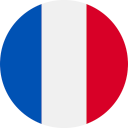 France
France Russia
Russia Italy
Italy Germany
Germany Turkey
Turkey Spain
Spain United Arab Emirates
United Arab Emirates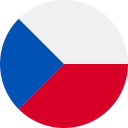 Czech Republic
Czech Republic Europe
Europe United States
United States